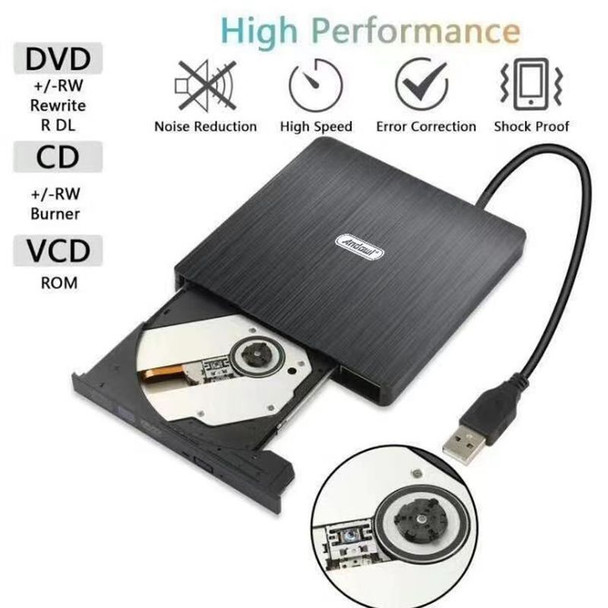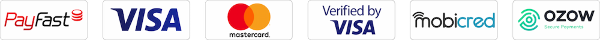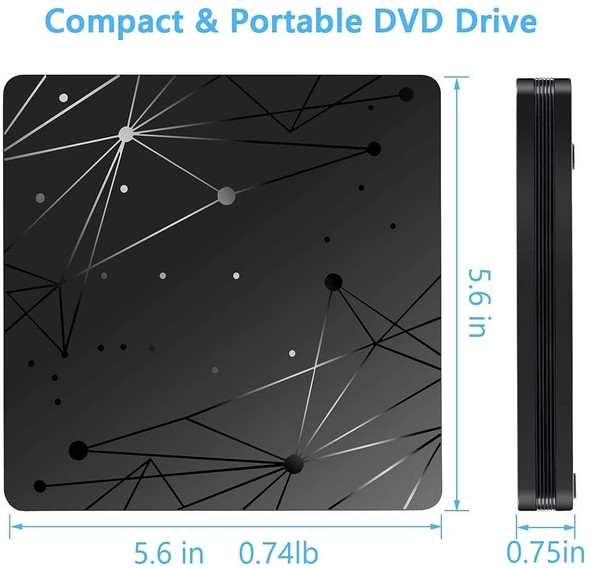66% OFF
Buy Now, Pay Later
Description
Andowl Pop-Up Mobile USB DVD-RW External Drive
Features:
- The USB 3.0 DVD-RW offers you fast data transmission, adopting a slim, compact, and elegant design.
- The integrated USB cable design makes storage easy, and the popup button is designed for easy use.
- Compatible with most laptop, desktop, and PC with USB interface, to enable external drives and computer information to be successfully read through a USB interface,
- And compatible with Windows XP / 2003 / Vista / 7 / 8.1 / 10, Linux, Mac 10 OS.
- Plug & Play to provide multiple functions.
- Support plug and play, no need to install the driver program, designed in several functions, such as data backup, file copy, watch movies, listen to CDs and install the software.
- USB 3.0 transmission standard, backward compatible with USB 2.0 and USB 1.1, to ensure the stability of the data transmission rate, up to 480Mbps.
- Unique cable slot design.
- The cable is built into the product, with low resistance for its pure copper mesh technology, good protection efficiency, and more stable data transmission,
- With external power not required, a USB cable can power and support data transfer at the same time.
- Non-slip performance, easy operation.
- Four non-slip pads effectively protect from slipping and the popup button is designed for easy operation.
Specifications:
- Interface: USB 3.0/2.0
- Transmission Rate: 480Mbps
- Supported OS: For Windows XP / 2003 / Vista / 7 / 8 / 10, Linux, Mac 10 OS.
- Power consumption: 3-5W
How To Use:
- Connect the cable to the USB port of the PC and the computer screen will display the device icon in the lower right corner.
- Open "my computer", and there is the icon for the drive in the menu of "mobile storage device". Right-click on the icon and select "pop" and put the disc in the tray for playback.
- Since internal laser light may be harmful to your face and eyes, please do not look directly.
- Keep the device away from strong magnetic objects.
Our Delivery Process
Product Category:
Electronics & Gadgets
Electronics & Gadgets/Computers & Accessories
Electronics & Gadgets/Computers & Accessories/Hard Drives & Accessories
New Arrivals
Best Sellers
Featured
Promotions
Love-Struck Deals For Him