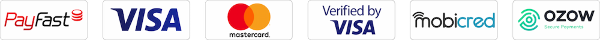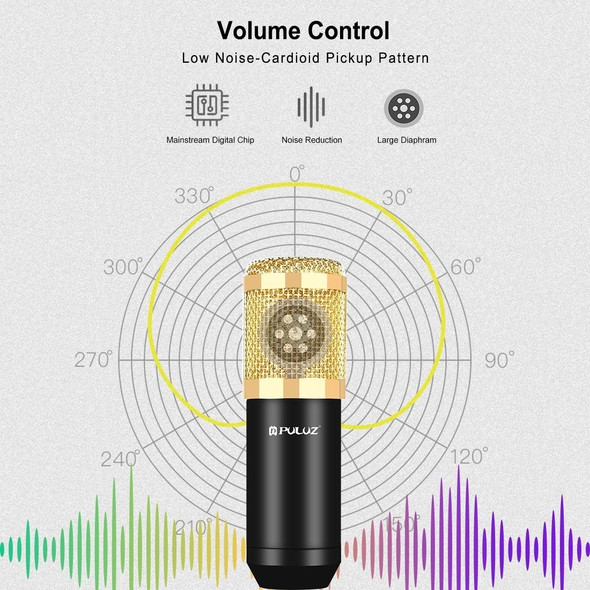Description
Studio Condenser Microphone
This Condenser Microphone is designed to minimize background noise and isolate the main sound source.Features:
- Designed to minimize background noise and isolate the main sound source.
- The built-in pop-up filter allows the microphone to reduce noise and pop up when recording vocals.
- Wide frequency response makes vocal performances sound clear, natural and vibrant
- Portable and plug-and-play
- 1.8m Cable, 3.5mm TRS connection. (Can be used on a smartphone with the correct adapter: TRS to TTRS which is not included in this box)
- High-quality metal mesh and built-in anti-noise sponge, effectively filter out the wind and other environmental noise.
- Special design for easy to use on chatting programs and applications.
- Suitable for PC audio recording, web video conferencing, games and singing. Skype, podcast, home recording studio, live recording and sound voiceovers.
- The range of the retractable tripod, you can freely adjust the height and angle of the microphone. Convenient to separate the microphone from the bracket for storage purposes.
Specifications:
- Polar Pattern: Omnidirectional
- Sensitivity: -55dB+/-2dB
- Impedance: Operation Voltage: 1.5V
- Frequency Response: 50Hz - 16KHz
- Sensitivity Reduction: S/N Ratio: >/- 36dB
- Cord Length: 1.8m
Note In order to use this microphone on a smartphone, you will require a TRS to TRRS adapter or splitter. (Not included) Some modern laptops, such as Mac require the TRRS adapter for this microphone to be compatible. Use this mic with your device before recording an important event. Make sure that you are familiar with its operation with your specific device and verify the audio recording results are as expected. Additional Operating Instructions Some Android Smartphones require the use of an application to allow for an external microphone to be picked up by the smartphone operating software. We recommend Open Camera and within the app settings select Use External Microphone. Some devices may automatically limit the gain/sound level of the microphone, which will require you to manually go into your audio device settings and increase the pickup gain of the microphone to your desired level.
Our Delivery Process
Product Category:
Electronics & Gadgets
Electronics & Gadgets/Audio
Electronics & Gadgets/Audio/Audio Accessories
New Arrivals
Best Sellers
Gifts for Him
Promotions/Electronics/Get Geeky!
Promotions/Top Rated/MOTHER'S DAY GIFT CATALOG/Tech-Savvy Mom